Email Marketing Tracking FAQs
Q:
Why track email marketing campaigns?
A: You can only control what you measure.
Imagine
if a manager of a division went up to his or her boss and said, “I think
business is doing better this year — we’ve got more employees, the store is
busier, and we keep having to re-stock the shelves with inventory.”
The boss is likely to say, “Yes, that’s interesting, but what are the
sales numbers, and how much money did we make?”
Successful business know they can only control what they can measure. And if
you’re not measuring how effective your email campaigns, you probably don’t
know how many people are reading your messages or clicking through.
With
email marketing, two key metrics are critical to track: messages
opened and links clicked.
Can you deliver this report (below) that measures the success of your email
campaigns and online marketing efforts?
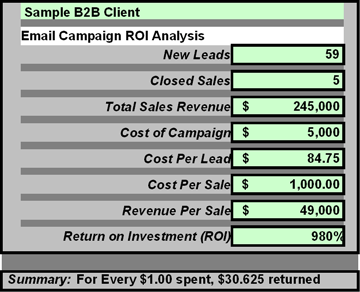
Salespeople love the clickthrough reports. For business-to-business email
campaigns, we often help clients identify and prioritize the prospects that
should be followed up by a live salesperson.
How?
Imagine a campaign that went out to 3,000 people, and 300 prospects clicked
on the “more info” link. The 300 people who clicked on the “more
info” link expressed more interest than other message recipients; have
your salespeople follow up with them first.
Email Builder Tracking FAQs:
- How Does Link-Tracking Work?
- How Does Message Open Tracking Work?
- How Do I Get The List, Message & Other Variables
Into the Email Message?
1. How Link-Tracking Works:
A normal web link looks like this: www.CustomerParadigm.com.
Clicking on this link will take your browser to the home page of the Customer
Paradigm website.
A Trackable web link looks more like this:
https://customerparadigm.com/l.php?L=news&m=1
&ID=Jeff&U=4
&redirect=http://www.CustomerParadigm.com
When someone clicks on a Trackable link like the one above, instead of going
directly to the Customer Paradigm home page, the link first goes to the link
tracking application (l.php). The application records the fact that Jeff has
clicked on the link, and then redirects the user to the appropriate location
(in this case, the home page of Customer Paradigm)
For the more advanced readers, here’s the Secret Decoder Key for the Trackable
link:
-
L=news equals List is the News list
-
M=1 equals Message is message #1 for this list
-
ID=Jeff equals The username or ID for this message is Jeff
-
redirect=http://www.CustomerParadigm.com equals the target or destination
URL.
While the above Trackable link may look very long in a text message, in the
HTML version, the “guts” of the link are hidden behind a text link
or a picture (example: Click Here is the same link as above,
but hidden behind the HTML code).
2. How Message Open Tracking Works:
Email Builder allows you to track email messages that have been opened by using
what is called a Web bug. Web bugs are also called tracking pixels, invisible
GIFs, Web beacons, but all do pretty much the same thing: they record the fact
that a user has opened a message.
In order to understand how a web bug works, it is important to first understand
how images are fetched when you open up an email message. When you open up a
graphical message from Customer Paradigm, for example, the code in the message
tells your computer to go out and fetch the Customer Paradigm logo — and display
the image at the top of the message.
In order to track the fact that a specific person has opened an email message,
you need to embed a Web bug into the message. The Web bug works like this: As
soon as the person opens the message, the person’s computer fetches all of the
images for the message from a website. One graphic (the web bug) has a unique
name (per individual message) – and an application like Email Builder is able
to tell when that individually-named graphic has been requested.
Thus you are able to tell when a person opens an email message, because the
person’s computer has requested an individually-named graphic from the Email
Builder application.
3. How Do I Get The List, Message & Other Variables Into the Email Message?
In order to get the list, message, ID and other variables into the email message
to track messages opened and links clicked, you need to use an email marketing
software system like Email Builder that allows you to mail-merge personalized
information into links.
You can use the Link Generator and Web Bug Generator to actually create Trackable
links and web bugs that will track aggregate information, but if you want to
track information on a personally-identifiable basis (so that you can tell that
Joe@CustomerParadigm.com, for
example, opened his email message three times and clicked on four different
links), you need to be able to insert that information into the link. Individual
tracking is only possible when you are sending a unique message to each message
recipient (you can’t use the BCC mode to track each individual).
