One question that has come up quite a bit in the past is how to best post foreign currency transactions into Sage Intacct for an AP invoice.
I’m Jeff Finkelstein, founder of Customer Paradigm in Boulder, Colorado. We’ve been doing quite a bit of Sage Intacct integration recently, and I wanted to create a quick post for how to do this in Sage Intacct via their API.
(If you need help integrating with Sage Intacct, please call 303.473.4400 or have a real person contact you now. We’re located in Boulder, Colorado and love to help automate the accounting process.)
For example, you might have a vendor that needs to be paid in Euros instead of US dollars.
There’s a couple of options:
1. You can convert their charge (let’s say it’s EUR 450) into USD, and record that amount. Based on a current exchange rate (as of me writing this), the exchange rate is 1.082217.
So, instead of posting EUR 450, you’d post $486.99 (although if you round up, it’s $486.99765, so you could round up to $487.00, depending on your business rules).
The advantage to converting everything into USD is that then you don’t have to worry about foreign currency.
The disadvantage, however, is that it’s tough to keep the books balanced, because the exchange rate is going to change day to day. So the EUR 450 that is now $487.00 could change by the time it needs to be paid to the vendor, and then they’re unhappy that you’ve paid them less than the EUR 450 when you convert it again.
(On the other hand, if you pay them more than the EUR 450, they probably won’t mind, but it does present an accounting challenge to their team.)
2. If instead you post the EUR 450 directly into Sage via an API XML post, then you can let the Sage Intacct system handle the currency, and then you can pay the vendor in Euros instead of dollars.
In this case, you’ll want to add in this to your AP invoice / vendor invoice when creating a new PO transaction:
Here’s the top of the XML for the PO transaction:
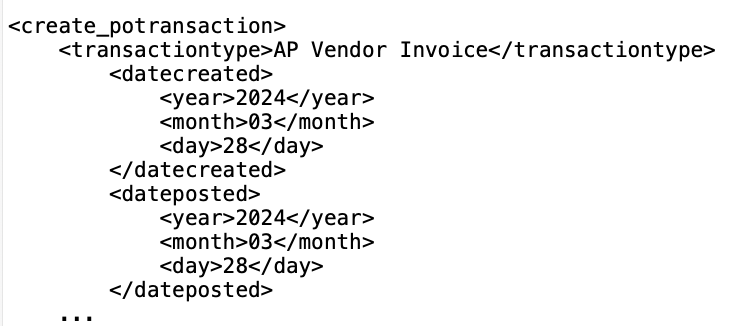
Create PO Transaction in Sage Intacct via XML – top header
Sage Intacct does get finicky about where you put this code in the XML – I’d recommend putting it right below the ship to / deliver to contact fields:
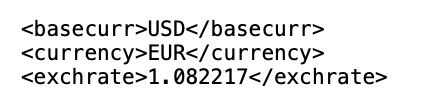
Setting base currency in Sage Intacct for an AP invoice
The exchange rate you can either look up from Sage (there’s another API you can hit), or you can use an external exchange rate for the day.
One big thing we’ve found – if you are trying to post a transaction for today, but the automation is sending it in around 11:30 pm, depending on your time zone, Sage might not be able to retrieve the currency conversion rate for the day (because it’s in the future for tomorrow). We typically see this when you have a company with a time zone based on the West coast of the US (i.e. Los Angeles or San Francisco on the Pacific time zone), but the server’s time is either set to UTC (9 hours ahead) or Eastern time.
My recommendation is to keep it simple and use one source of currency conversion truth – we have a standard system we use to avoid the time zone issues.
Then, when you are creating the charge lines for the PO transaction, you just post it in the original currency, such as this:
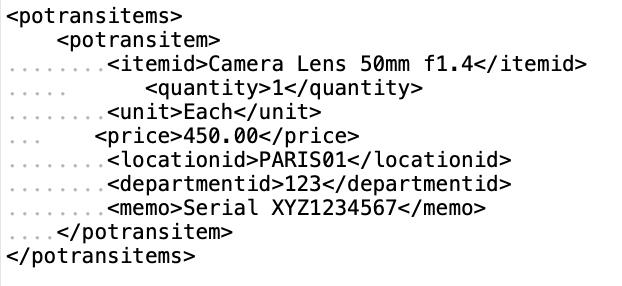
PO transaction items – posting charge lines into an AP invoice in Sage Intacct for foreign currency (in this case, use the EUR)
Once you post this into Sage Intacct, then you’ll have the invoice in the EUR currency instead of USD, and then it’s much easier to keep track of.
I hope this is helpful. If you do need help with integration work for Sage Intacct, please call us at 303.473.4400 or visit here to have a real person contact you now. From one hour to 1000+ hours, we’re here to help!
